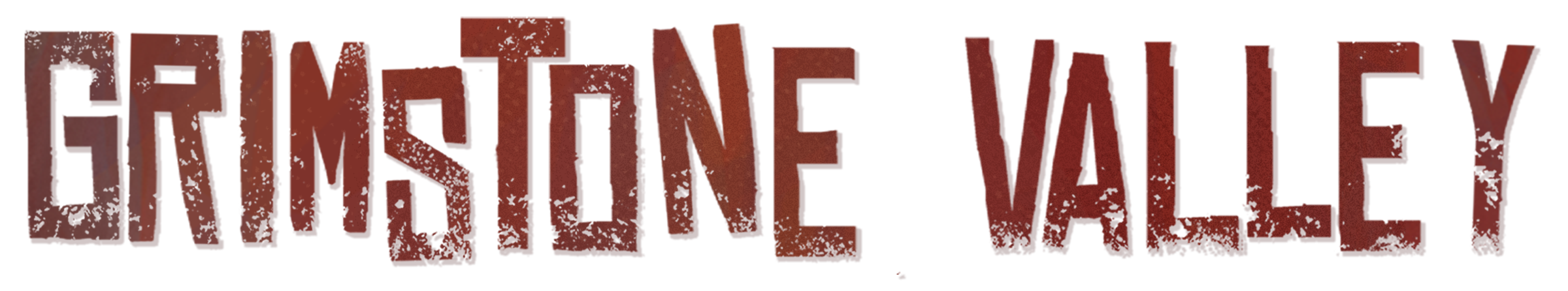
Grimstone Valley
A downloadable game for Windows
NOTE: Please keep in mind that Grimstone Valley is currently in development. The attached zip is an alpha build.
CW: Body horror, violence/blood, occultism
A pit forms in your stomach as you descend into the mine shaft. You know you aren’t alone down here. The coiled mass of tendrils extending from your right shoulder flexes in anticipation. You scan your environment for potential weapons: a few crates, an oil lantern… a powder keg? Before you can register that thought, a warped pickaxe swipes at you from the dark. As it passes, you glimpse your attacker: a grotesque creature unfolding from the shadows.
You lash out with your alien arm, wrapping it around the powder keg and yanking it into the monster before it can lunge again. A thundering bang erupts as the creature is sent flying into the wall with a distorted crunch. You breathe a sigh of relief as the echoes fade. But you can only rest for a moment; there’s far worse to come.
Grimstone Valley is a third-person supernatural action game set in the wild west. When overreaching rail tycoons ally with a doomsday cult in a grab for power, the region of Grimstone Valley is beset by alien corruption. Cultists are granted grotesque new forms, monsters are summoned from beyond the pale, and sleepy frontier towns are torn asunder.
You play as a rancher who was kidnapped by the cult and nearly sacrificed, but survived. In the aftermath, the rancher developed a powerful connection to whatever the cult is drawing on – a coiled cluster of tendrils extruding from her right shoulder in the vague shape of an arm. The tendrils grant superhuman strength and dexterity, allowing you to launch monsters and objects alike. Armed with your wits and the unknown depths of the tendrils’ power, you stand between the people of Grimstone Valley and certain doom.
Mouse and Keyboard Strongly Recommended!
MOUSE/KEYBOARD CONTROLS:
- Move - WASD
- Dodge - L Shift
- Interact/Advance Dialogue - E
- Pause Game - ESC
- Aim Tendril - Hold LMB
- Throw Tendril - Release LMB
- Aim Object - Mouse
- Pull Object - Hold LMB
- Throw Object - Release LMB
- Retract Tendril - RMB
CONTROLLER CONTROLS:
- Move - L Stick
- Dodge - B/East Face Button
- Interact/Advance Dialogue - X/West Face Button
- Pause Game - Start
- Aim Tendril - R Stick & Hold R Trigger
- Throw Tendril - Release R Trigger
- Aim Object - R Stick
- Pull Object - R Stick & Hold R Trigger
- Throw Object - Release R Trigger
- Retract Tendril - L Trigger
KNOWN BUGS:
Player
- After throwing the tendril, if the player clicks/holds LMB before the tendril grabs an object, the object will be grabbed but cannot be moved. Releasing LMB and clicking/holding LMB again will make dragging work as usual.
- If the player uses a health vial while they are grabbed on to it, the tendril will not automatically retract when the health vial disappears.
Enemy
- Enemies can be aggroed before triggering the combat barriers and led out of the arena’s bounds. Combat barriers can be triggered while enemies are out of the arena’s bounds, locking enemies out and causing a softlock. Reload checkpoints through the pause menu to fix.
- Enemies may occasionally become twitchy/get stuck on geometry or objects.
- Enemies can still be interacted with during their death animations. Objects will collide with them and the player can grab them.
World
- Player needs to walk very close to the hub map object to make the interaction prompt appear.
- Player needs to walk very close to the cube in the overseer’s office in the railyard level to make the interaction prompt appear.
- Respawning objects may reappear without textures.
- Hub ambience background sound may play in the railyard.
- The railyard currently has no checkpoints.
UI
- Main menu splash art is currently not wide enough for ultra-wide monitor resolutions.
- Exiting menus requires you to use the Back Button. There is currently no support for Esc to close menus.
- Pause menu cannot be accessed in most other menus, such as the map or dialogue.
- Player health and the boss health bar UI are interactable, and values can be changed by the mouse.
- Overhead interaction prompt UI is smaller in the railyard.
| Updated | 13 days ago |
| Status | In development |
| Platforms | Windows |
| Author | bumasters2324 |
| Genre | Action |
| Tags | body-horror, Horror, occultism, Singleplayer, Third Person, Violent, Western |

Leave a comment
Log in with itch.io to leave a comment.